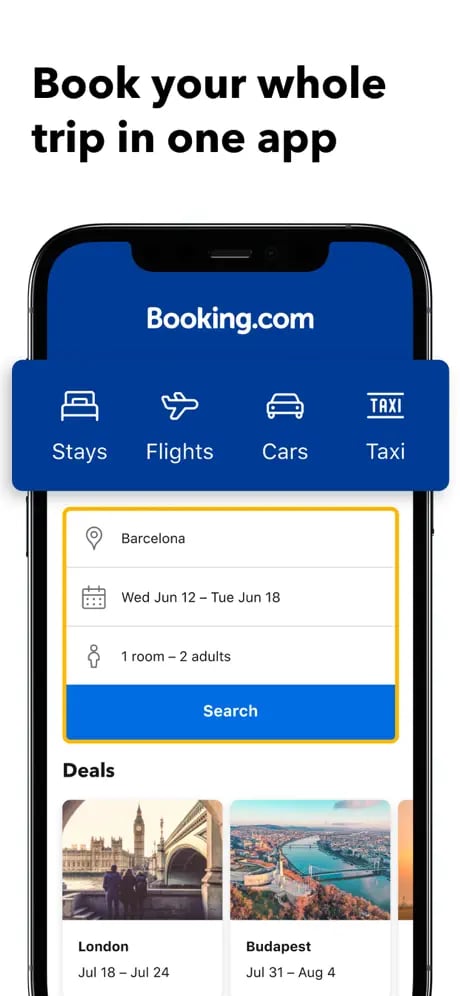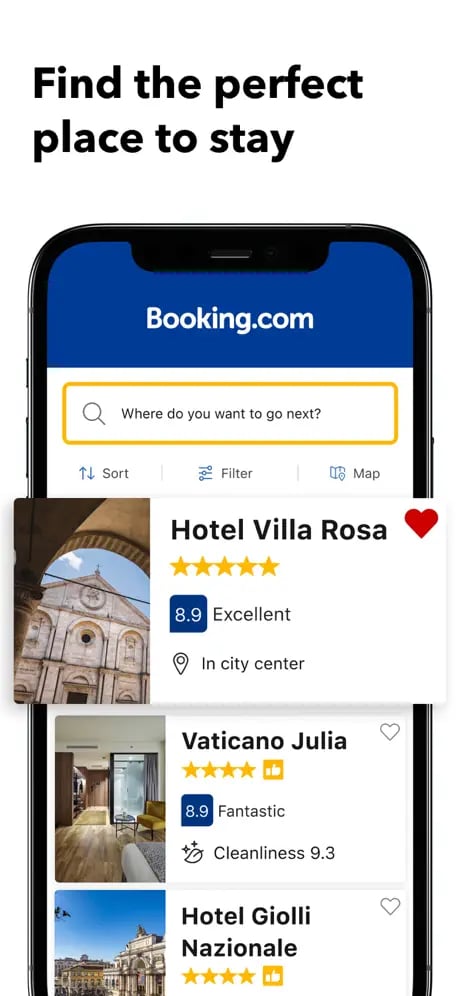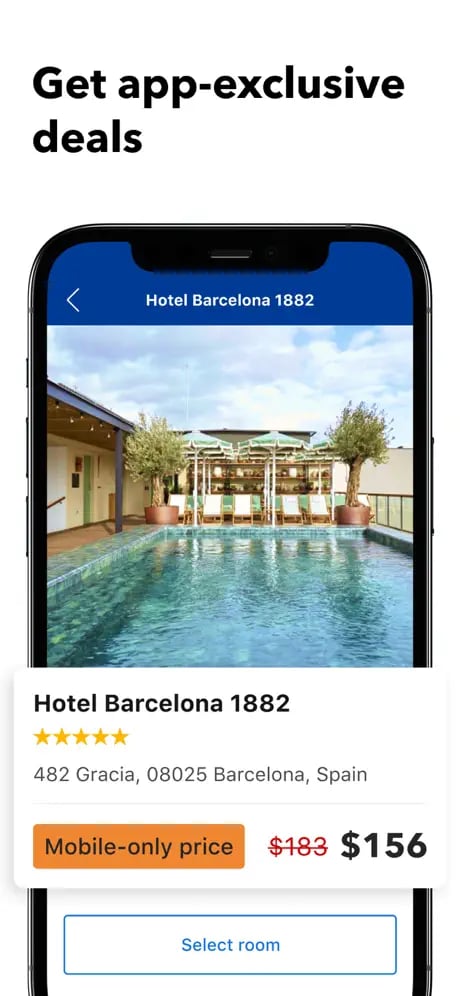Booking
Maps & Navigation
5.0
· 1 review
Link to the official store page—no hosting. Independent review; logos & trademarks belong to owners.
Planning a trip but don’t want the back-and-forth? Booking.com streamlines the process of finding stays, comparing prices, and locking in reservations across nearly any destination.
sponsored links
Screenshots
Editor's review
A familiar tool for finding places to stay
Booking.com focuses on hotels, apartments, and vacation rentals, with a wide range of filters to help you find what fits your budget, location, and preferences. Each listing includes photos, reviews, cancellation policies, and ratings that make comparison easy—even if you’re booking last-minute.
More than hotels
While lodging is the core, Booking also offers options for flights, car rentals, and even local attractions. These extras make it possible to plan an entire trip in one place, though hotel bookings still feel the most polished.
Filters work, but not perfectly
You can filter by things like price, rating, amenities, or cancellation terms, but results don’t always feel consistent. Sometimes the listings can feel overwhelming, and it takes a few clicks to make sure you’re seeing the most relevant options.
Pricing transparency depends on location
In some cases, the total cost—including taxes or fees—appears late in the process. This can make price comparisons less straightforward. That said, free cancellation and pay-at-the-hotel options give Booking flexibility that travelers appreciate.
Why we love it
- Large selection of accommodations worldwide
- Flexible booking and cancellation options
- Helpful user reviews and filters
- All-in-one travel planning if you want it
Booking.com doesn’t reinvent travel planning, but it puts the essentials in one place—and for most travelers, that’s more than enough.
Reviews
No reviews yet.
View all reviews
Specs
General
Category
Maps & Navigation
Size
305 MB
Content rating
3+
General
Category
Size
Content rating
Maps & Navigation
305 MB
3+
Popularity
Downloads
14,530
Popularity
Downloads
14,530