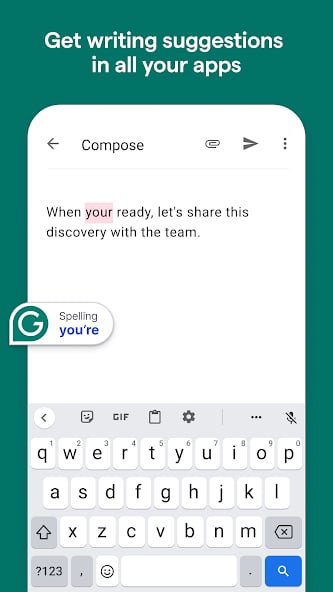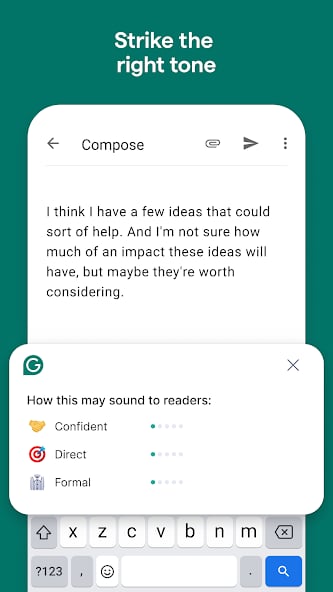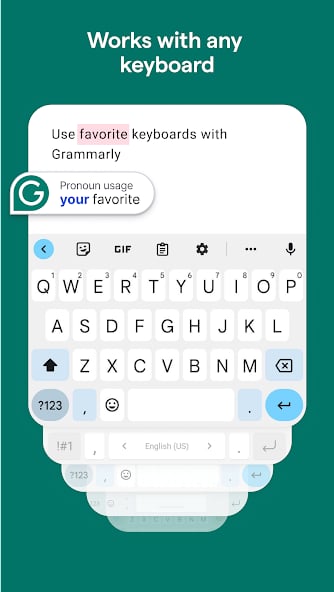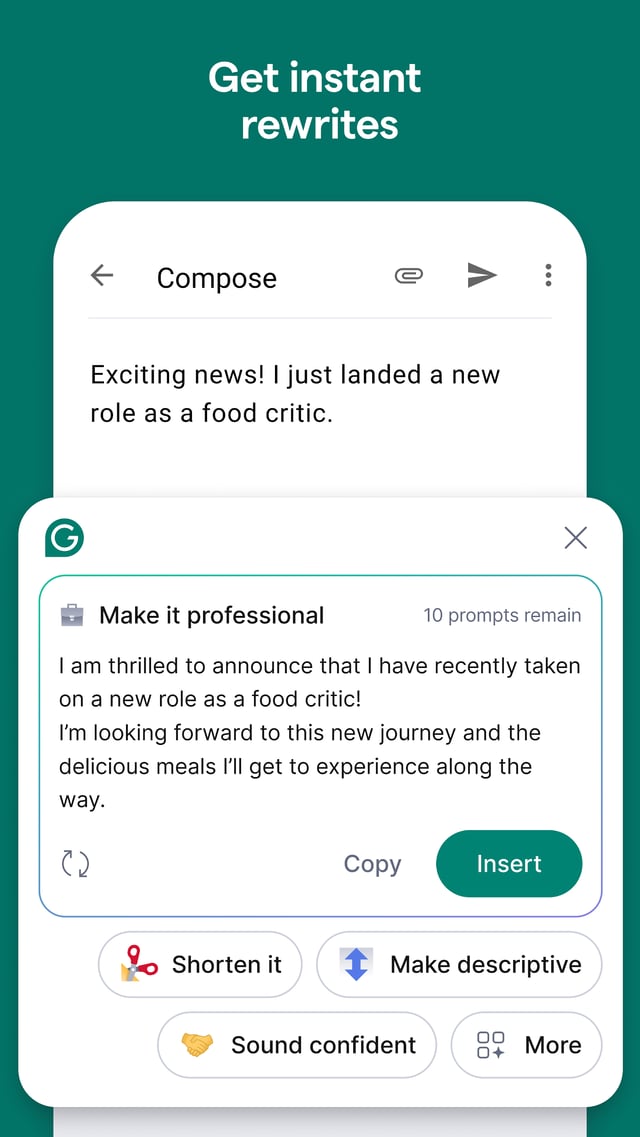Grammarly
5.0 · 1 review
Grammarly helps tighten up your writing by offering real-time suggestions on grammar, clarity, and tone—whether you're writing a quick message or a detailed report.
sponsored links
Screenshots
Editor's review
Built-in writing backup
Grammarly runs quietly in the background—whether you're drafting an email, editing a blog post, or messaging someone online. It flags common mistakes, suggests clearer wording, and helps with punctuation. For everyday writing, it can catch things you might otherwise miss.
More than grammar
Beyond typos, Grammarly offers feedback on tone, clarity, and even formality. It suggests ways to soften a message, simplify a long sentence, or match a specific audience. While not perfect, it gives helpful nudges that make writing feel smoother, especially under time pressure.
Useful, but not invisible
Grammarly’s suggestions are usually solid—but not always right. It can overcorrect or miss context, especially with creative or informal writing. Accepting every suggestion without thinking can lead to writing that feels overly polished or generic.
Free vs. premium
The free version covers basics well—spelling, grammar, and punctuation. The premium upgrade adds tone rewrites, advanced suggestions, and plagiarism detection. Whether it’s worth paying for depends on how much writing you do and how critical precision is in your work.
Why we love it
- Catches common writing errors in real time
- Offers tone and clarity suggestions
- Works across email, web, and word processors
- Helps improve writing without being too intrusive
Grammarly isn’t a substitute for editing—but it’s a reliable second set of eyes when you need one.
Reviews
No reviews yet.
View all reviews
Specs
General
Category
Productivity
Size
0 MB
Content rating
7+
General
Category
Size
Content rating
Productivity
0 MB
7+
Popularity
Downloads
45,690
Popularity
Downloads
45,690