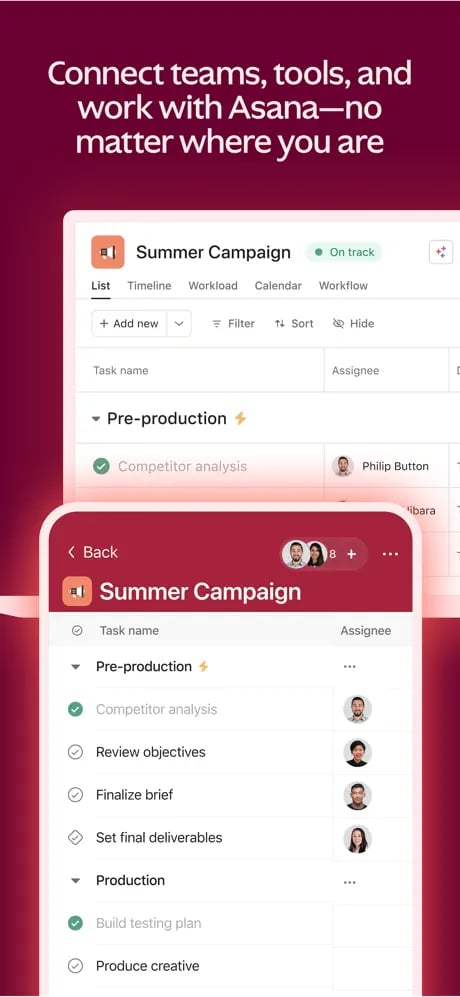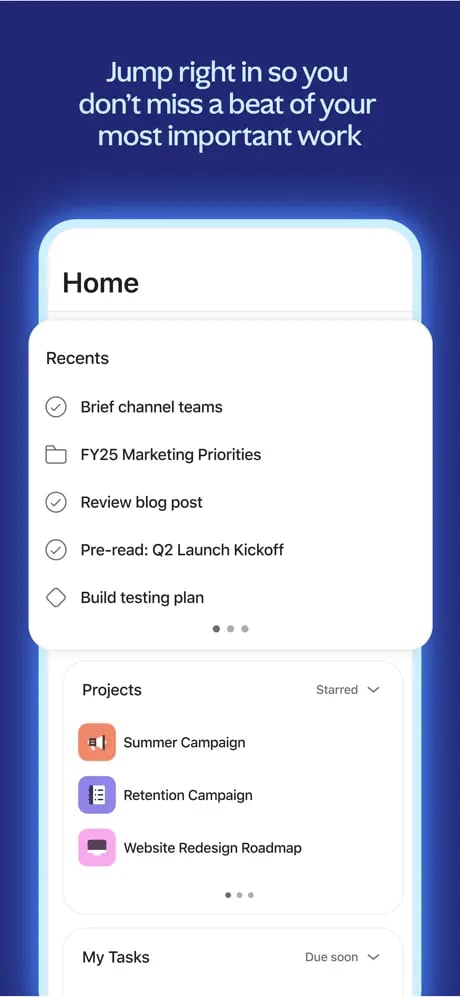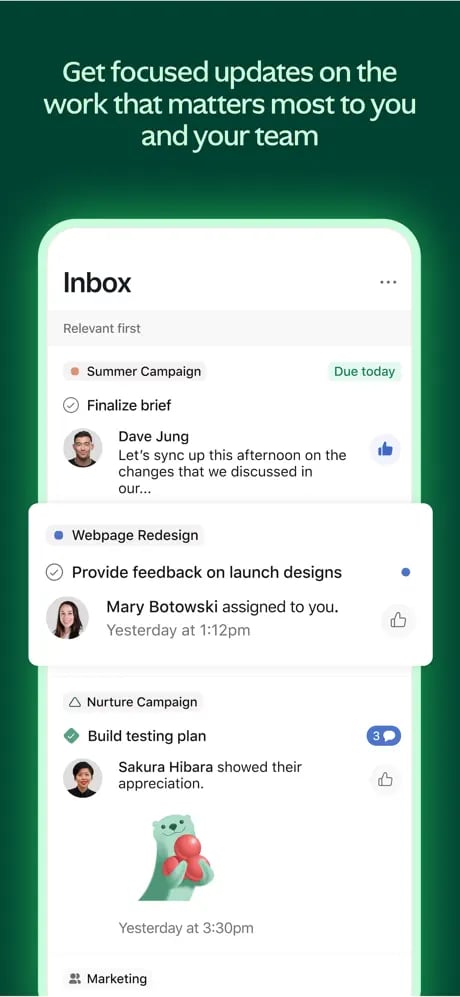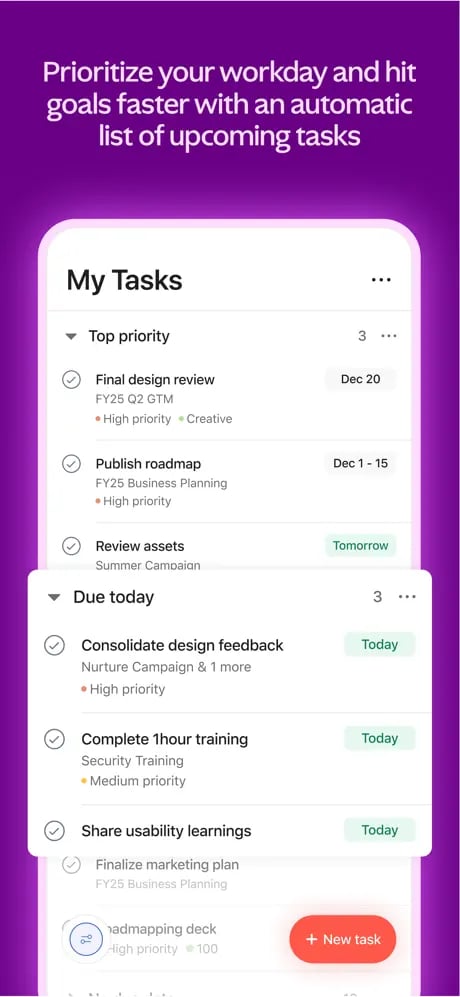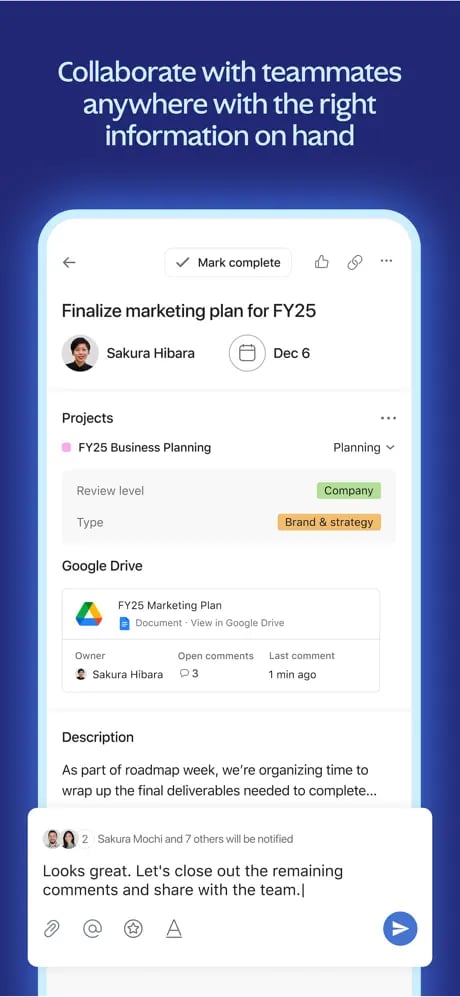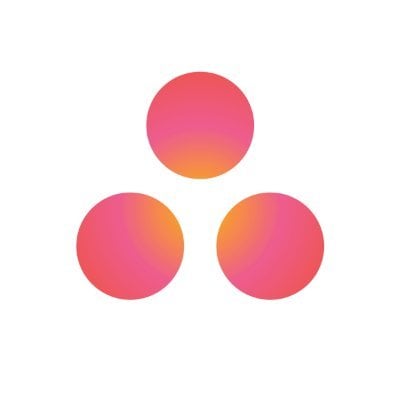
Asana
Productivity
4.0
· 1 review
Link to the official store page—no hosting. Independent review; logos & trademarks belong to owners.
Trying to keep a project on track without drowning in updates? Asana helps teams map out tasks, deadlines, and priorities in one organized, flexible workspace.
sponsored links
Screenshots
Editor's review
Project tracking made visual
Asana lets you break projects into tasks, assign them to team members, set due dates, and track progress through lists, boards, timelines, or calendars. It’s built to show you what’s happening without digging through emails or spreadsheets.
Customizable, but not overwhelming
You can set up your workspace with the layout that fits your workflow—kanban boards, calendars, or timeline views. Asana balances structure and flexibility well, especially for small to medium-sized teams.
Strong on collaboration
Comments, file attachments, and mentions keep communication close to the work. Notifications are helpful without being excessive, and it’s easy to see who’s responsible for what. It works well whether your team is remote or sitting side by side.
May be too much—or not enough
For small solo projects, Asana can feel like more tool than you need. For large, complex programs, it might lack the depth of more technical project management platforms. It fits best where clarity and coordination are the main goals.
Why we love it
- Clear task assignment and deadlines
- Multiple views for flexible planning
- Keeps teams aligned and accountable
- Easy to use with minimal onboarding
Asana keeps things moving without micromanaging. It’s not built for every workflow—but for many teams, it’s exactly enough.
Reviews
No reviews yet.
View all reviews
Specs
General
Category
Productivity
Size
171 MB
Content rating
7+
General
Category
Size
Content rating
Productivity
171 MB
7+
Popularity
Downloads
124,555
Popularity
Downloads
124,555