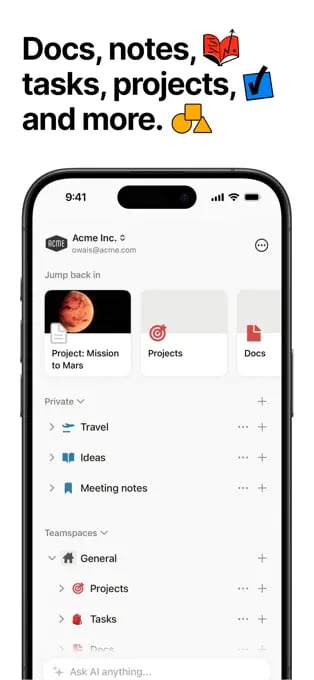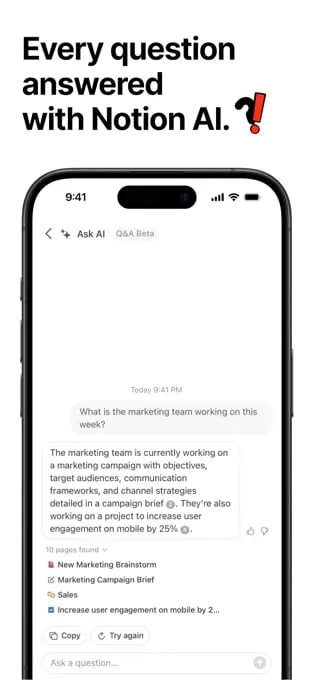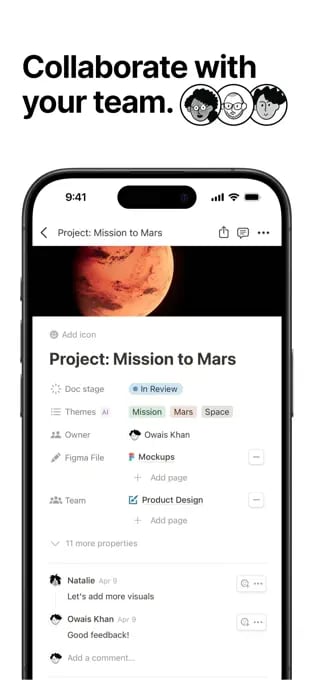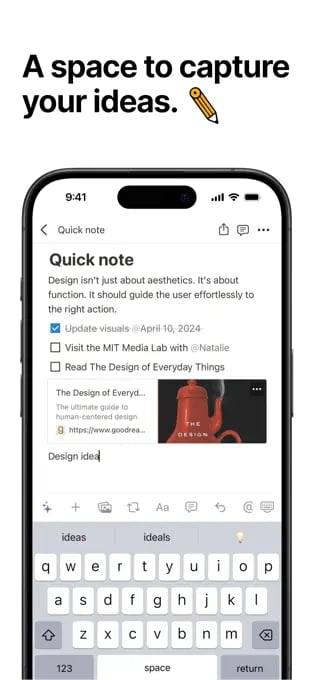Notion
Productivity
5.0
· 1 review
Link to the official store page—no hosting. Independent review; logos & trademarks belong to owners.
Trying to keep everything in one place? Notion combines notes, tasks, and databases into a flexible workspace that adapts to how you think and organize.
sponsored links
Screenshots
Editor's review
One tool, many uses
Notion isn’t just a note-taking app—it’s a hybrid workspace where you can write, plan, track projects, and build custom systems. Pages are made up of blocks, which can be text, checklists, tables, or embeds. How you use it is largely up to you.
Flexible, but not instant
The freedom to design your own setup is powerful, but it takes effort. Notion has a learning curve, especially if you're building from scratch. Templates help, but the app rewards those who like to tweak, customize, and refine their own workflows.
Clean interface, strong collaboration
Everything lives inside a clean, minimal layout. It’s easy to stay focused, and collaboration tools let teams comment, share pages, and edit in real time. You can organize content in nested pages or databases without feeling overwhelmed by clutter.
Offline and mobile have room to grow
Notion works best with a strong connection. Offline use and mobile editing have improved, but they still lag behind the desktop experience. For users on the go, that can be limiting.
Why we love it
- Combines notes, tasks, wikis, and databases in one place
- Fully customizable layouts and systems
- Great for solo users and teams
- Sleek interface with strong organization tools
Notion offers structure for the unstructured. It’s not plug-and-play—but for users who want control, it’s a space that grows with them.
Reviews
No reviews yet.
View all reviews
Specs
General
Category
Productivity
Size
247 MB
Content rating
3+
General
Category
Size
Content rating
Productivity
247 MB
3+
Popularity
Downloads
543,200
Popularity
Downloads
543,200