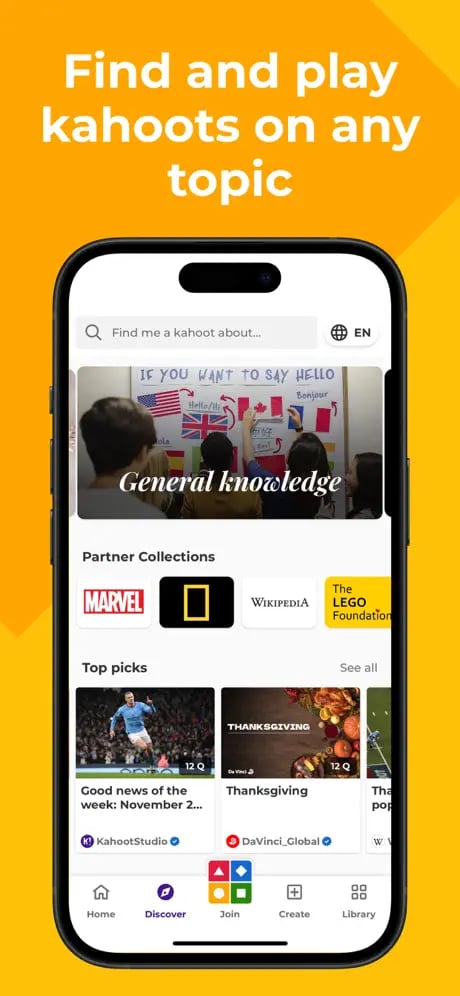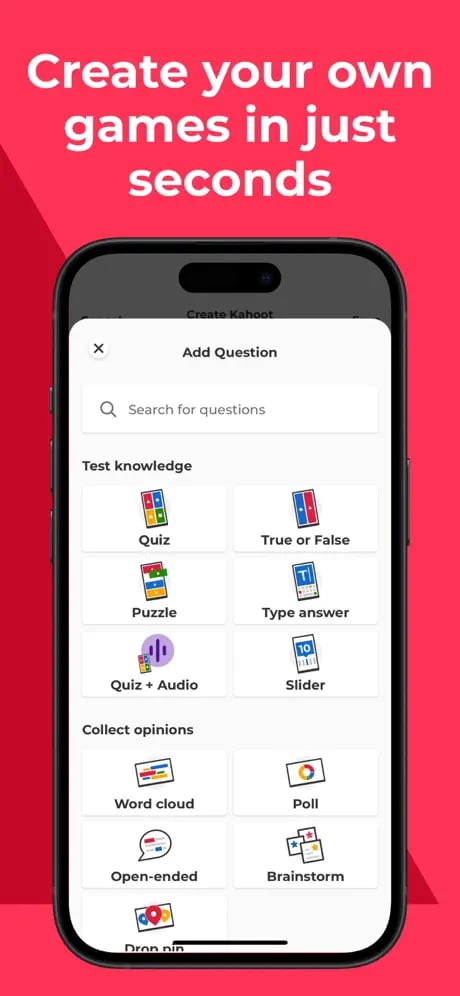Kahoot!
Productivity
4.0
· 1 review
Link to the official store page—no hosting. Independent review; logos & trademarks belong to owners.
Looking to turn a quiz into a game? Kahoot! makes learning feel like a competition, whether you're in a classroom or just playing with friends.
sponsored links
Screenshots
Editor's review
A quiz platform that feels like a game
Kahoot! lets users create and play multiple-choice quizzes, with real-time scoring and playful music to keep things lively. It’s designed to make participation fun, not just educational. Questions appear on a shared screen, and players answer from their own devices.
Popular in classrooms, but not just for school
Teachers use it to review material, but Kahoot! also works for team-building, trivia nights, and casual social games. You can host live sessions or assign self-paced challenges. The platform supports images, videos, and polls, making quizzes feel more interactive.
Quick setup, but limited customization
Creating a basic quiz is fast and intuitive. However, design options are limited—you can’t adjust layout or deeply personalize the visuals. It’s focused more on ease of use than deep flexibility.
Free to use, with extras behind a paywall
The core experience is free, but advanced features like longer quizzes, question banks, and detailed analytics are part of the paid tiers. For most users, especially in schools, the free version is enough.
Why we love it
- Turns quizzes into fast-paced games
- Great for learning, meetings, or casual fun
- Easy to use on any device
- Works well in group or solo settings
Kahoot! isn’t a deep learning tool, but it keeps people engaged—and sometimes, that’s the part that matters most.
Reviews
No reviews yet.
View all reviews
Specs
General
Category
Productivity
Size
130 MB
Content rating
3+
General
Category
Size
Content rating
Productivity
130 MB
3+
Popularity
Downloads
145,660
Popularity
Downloads
145,660