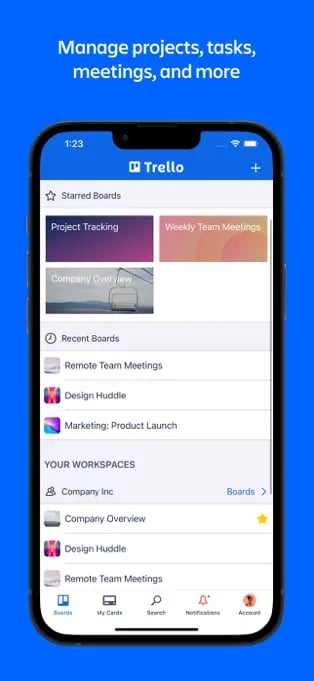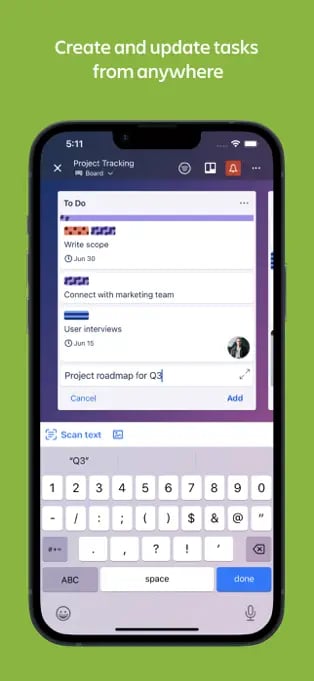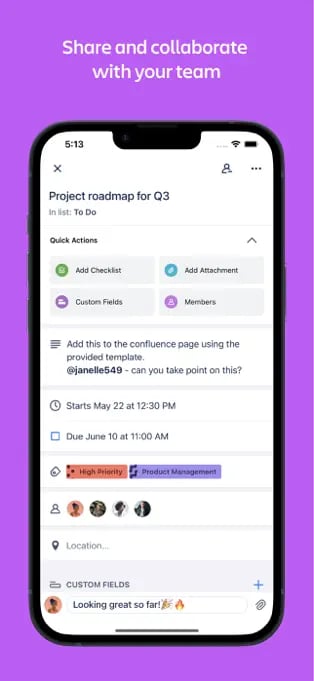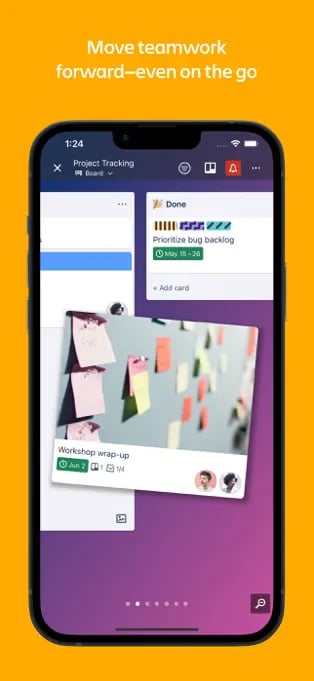Trello
Productivity
5.0
· 1 review
Link to the official store page—no hosting. Independent review; logos & trademarks belong to owners.
Need a simple way to see what’s next? Trello uses boards and cards to help individuals and teams track tasks, projects, and ideas at a glance.
sponsored links
Screenshots
Editor's review
Visual organization at its core
Trello is built around a kanban-style system: boards contain lists, and lists contain cards. It’s a visual way to manage tasks, projects, or workflows—ideal for people who like to see progress laid out in columns.
Drag, drop, done
The interface is intuitive. You can add due dates, checklists, attachments, and labels to any card, then move it across columns as work progresses. It’s especially helpful for tracking status, like “To Do,” “Doing,” and “Done.”
Simple, but expandable
Out of the box, Trello is lightweight and easy to use. Power-Ups (integrations and features) allow for more complex workflows, including calendar views, custom fields, or syncing with apps like Slack and Google Drive. Still, it works best for small to medium teams or personal planning.
Limitations for advanced users
Trello isn’t ideal for managing deeply complex projects. It lacks built-in Gantt charts or multi-layered task dependencies unless you integrate third-party tools or upgrade to paid tiers. It’s best for visual planners, not project managers who need granular control.
Why we love it
- Simple drag-and-drop task management
- Customizable boards for any workflow
- Easy to learn, even for first-time users
- Great for team or solo planning
Trello keeps project tracking visual and approachable. It may not do everything—but what it does, it does cleanly and well.
Reviews
No reviews yet.
View all reviews
Specs
General
Category
Productivity
Size
184 MB
Content rating
3+
General
Category
Size
Content rating
Productivity
184 MB
3+
Popularity
Downloads
184,009
Popularity
Downloads
184,009